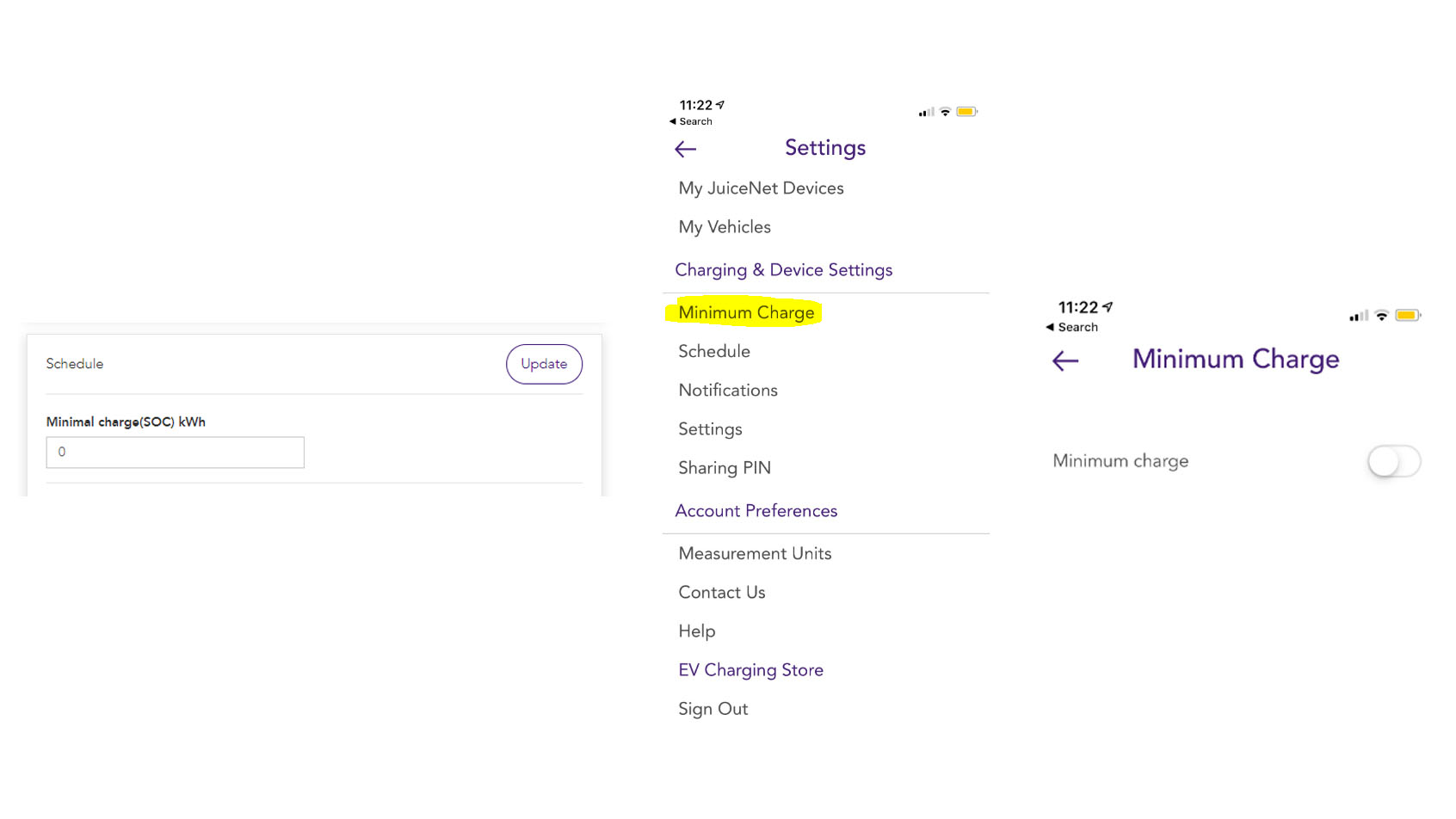If your JuiceNet device is charging outside of it's Time of Use (TOU) schedule, there are a two things to double check:
- Make sure you only have one TOU timer set; if you have a TOU schedule on both your car and JuiceNet Device, the two can cancel each other out.
- Make sure your Minimal Charge is set to 0 kWh. Minimal charge means that your car will charge to it's minimal charge value before it begins it's regular charging schedule.
*image above-minimal charge on the web dashboard
*images above--minimal charge on EV JuiceNet App
If you have followed the steps above and your JuiceNet device is still charging outside of your TOU schedule, please feel free to reach out to our support team here and we will be more than happy to assist you further.