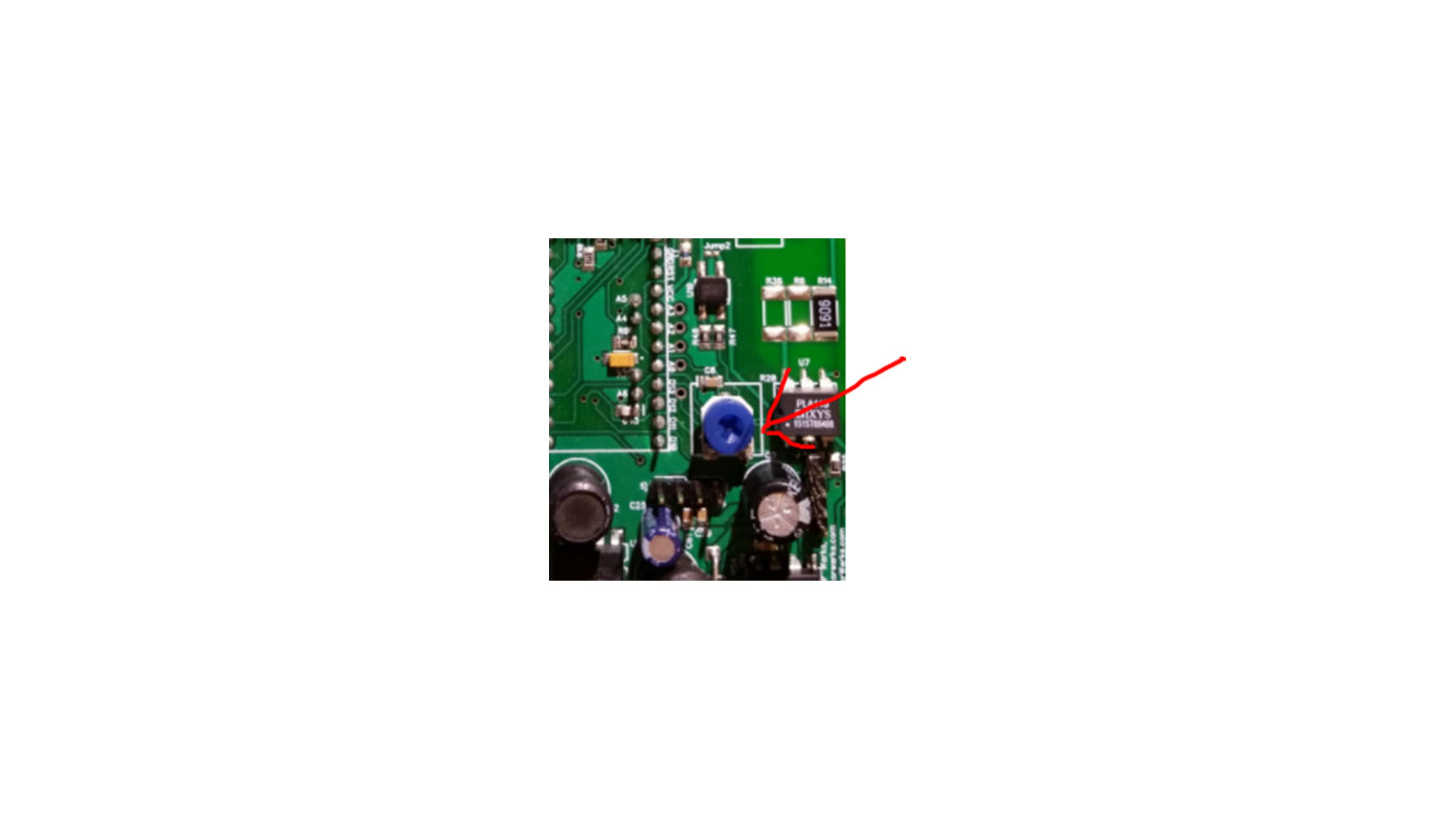First of all, thank you very much for purchasing your JuiceBox! We really appreciate your support. Every purchase helps us move toward our ultimate goal - elimination of the Charging Infrastructure barrier for EV adoption.
Please read this entire instruction sheet prior to installing and using your JuiceBox.
A few things to watch out for:
- Do not drill into or destructively modify your enclosure for any reason, please.
- Unless instructed to do so by our support, or adjustment of current setting is necessary, please do not open enclosure. For current setting, please see page 3.
- Be sure the circuit you are plugging into is properly grounded! Unit will not function if ground is compromised!
- Do not position your unit in direct sunlight!
- If hard-wiring JuiceBox unit, be sure to exercise proper electrical caution. This should be done by a qualified electrician.
- Failure to follow above advice will void warranty.
Before you power up
- Select mounting location for your new JuiceBox. Make sure your placement allows you to reach your car. Avoid installing JuiceBox where it will be exposed to direct sunlight - this can interfere with operations during the day when JuiceBox may overheat and shut down to protect itself.
- Ensure your panel has adequate power and space. You will need to have a dedicated breaker for your JuiceBox. Generally speaking, per National Electrical Code, circuit breakers must be rated for 125% of the continuous load. To maximize this 40A rated product, a 50A rated breaker is required. Remember, this 40A charger will safely charge any SAE J1772 (plug) EV.
- Have a 14-50 outlet installed (also known as an RV outlet) or have one of our adapters matching your power source. Any electrician can install a 14-50 outlet, costing you much less than a hardwired EVSE install. You can buy this type of outlet from us or through your electrician or through your hardware store. Use the correct wire gauge and your electrician will figure this out for you.
- If you are using a different outlet, please do the following:
- 40A breaker, open the cover and limit the current output to 32A
- 30A breaker, open the cover and limit the current output to 24A
- 20A breaker, open the cover and limit the current output to 16A
- Trimpot adjustment instructions:
- Please ensure your JuiceBox unit is completely powered off prior to adjusting your current limit setting via hardware trim-pot
- Trim-pot R20 adjusts current draw limitation for 240V operation. The far right setting is 40A (as pictured, default if 40A product ordered), the far left is 6A. Current draw limit setting is equally spaced from 6 to 40 in 5 amp increments. So, 20A is ½ way for example.
- See below for an image of the trimpots in default positioning for 40A product:
- If you are using a different outlet, please do the following:
- Install a JuiceBox mounting bracket at a selected location
- Install a JuiceBox charging cable holder. Some customers select location close to the car to simplify management of the long J1772 cable
Powering up for the first time
- Hang your JuiceBox on the mounting bracket and clip your charging plug into the cable holder
- Plug your JuiceBox into a 14-50 outlet and wait for 15-20 seconds. There will be no sound made at this time. If JuiceBox emits a beeping signal, refer to Error Codes list at the end of this guide.
You are now ready to charge your car!
JuiceBox Error Codes
In the event of a system error, the JuiceBox unit will produce an audible sequence of tones to indicate its error state. Buzzer tone sequences for error states are listed below.
Constant Tone “beeeeeeeeeeeeeeeeeeep”
GMI Failure - No Ground connection!
- Occurrence of this error state indicates that the unit is not connected to a properly grounded outlet. Please unplug unit and ensure outlet intended for use is grounded properly before attempting to use JuiceBox.
Slow Repeat Tone “beeeeeeep < 1 sec > beeeeeeep < 1 sec>...”
Ground Fault Interrupt Startup Self-Test Failure
- Occurrence of this error state indicates a failure of the ground fault interrupt system self-test during unit power on. Unplug unit from wall outlet to prevent unsafe charger state. Attempt JuiceBox use again. If trouble persists, contact support.
Double Tone “beep beep < 2 sec > beep beep…”
Stuck Relay Event
- Occurrence of this error state indicates unintended closure of the JuiceBox’s relay when the unit is not charging a vehicle. Unplug unit from wall outlet to prevent unsafe charger state. If JuiceBox continues to signal this error, contact support.
Triple Tone “beep beep beep < 2 sec > beep beep beep...”
GFI Trip Event
- JuiceBox will remain inoperable for 15 minutes after event, during which time this 3 buzz error tone will repeat every 15 seconds. After 4 of these GFI trip events, frequency will increase to 3 seconds. Please unplug EV, check circuit health, power cycle JuiceBox, and attempt charge again.
Quadruple Tone “beep beep beep beep < 2 sec> beep beep beep beep < 2 sec>...”
Overheat Event (over approx 160° F)
- Move JuiceBox to a cooler area, out of direct sunlight, or remove heating sources from area. JuiceBox will automatically resume when it cools off.
For any additional questions, please email us at JB-support@emotorwerks.com.